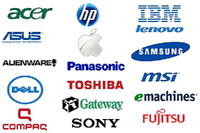What
is backup and why back Up??
Simply
backup means that you have a copy of
data stored somewhere else meaning 2
copies.
Backing up your data
is the most important task you will
perform on your computer. If you don't
have a backup, you risk losing your data
(photos)... permanently. It's not a matter
of IF you'll lose your data, it's a matter
of WHEN.
Loss of data happens in many ways. The
most common cause is physical failure of
the hard drive that stores your data. You
have everything saved on your computer's
hard drive. That hard drive will
eventually fail. There's a popular saying
in the computer world -- "There are only
two types of hard drives - the ones that
have failed and the ones that will fail."
Another cause for data loss is power
failure or spikes. It can result in loss
of the file you are currently working on
or your entire hard drive because you did
not save it before the power failed.
Virus attacks can also render your data
useless. There are many computer viruses
out there that will delete files on an
infected machine. That's why an effective
anti-virus program is extremely important.
What data should you back up?
The answer is simple. Back up anything
you can't replace!
- Documents
- Letters
- Reports
- Spreadsheets
- Mailing lists
- Email
- Financial Records
- Tax Returns
- Banking records
- Investment records
- Photographs
- Music
- Movies/Videos
- Addresses
- Phone numbers
- Saved games
- Computer and program settings
One way to simplify backing up is to
store all of your data in one place.
That's what the "My Documents" folder is
for. Whenever you create a new file, like
a Microsoft Word document, for example,
you should save it in a folder in "My
Documents". To create a folder called
"Word" (you can name the folder whatever
you want and create as many folders as you
like):
- Open the "My Documents" folder.
- Select the "File" menu item.
- Select the "New" menu item.
- Select the "Folder" menu item.
- Enter a name for the folder.
- Press the "Enter" key.
Please Call Profix Computer Repair if you
need any help with this....
Guide to Data Back
up
Video
On Backing Up your Data
What is backup and why back Up??
Simply backup means that you have a copy of data stored somewhere else meaning 2 copies.
Backing up your data is the most important task you will perform on your computer. If you don't have a backup, you risk losing your data (photos)... permanently. It's not a matter of IF you'll lose your data, it's a matter of WHEN.
Loss of data happens in many ways. The most common cause is physical failure of the hard drive that stores your data. You have everything saved on your computer's hard drive. That hard drive will eventually fail. There's a popular saying in the computer world -- "There are only two types of hard drives - the ones that have failed and the ones that will fail."
Another cause for data loss is power failure or spikes. It can result in loss of the file you are currently working on or your entire hard drive because you did not save it before the power failed.
Virus attacks can also render your data useless. There are many computer viruses out there that will delete files on an infected machine. That's why an effective anti-virus program is extremely important.
What data should you back up?The answer is simple. Back up anything you can't replace!
- Documents
- Letters
- Reports
- Spreadsheets
- Mailing lists
- Financial Records
- Tax Returns
- Banking records
- Investment records
- Photographs
- Music
- Movies/Videos
- Addresses
- Phone numbers
- Saved games
- Computer and program settings
One way to simplify backing up is to store all of your data in one place. That's what the "My Documents" folder is for. Whenever you create a new file, like a Microsoft Word document, for example, you should save it in a folder in "My Documents". To create a folder called "Word" (you can name the folder whatever you want and create as many folders as you like):
- Open the "My Documents" folder.
- Select the "File" menu item.
- Select the "New" menu item.
- Select the "Folder" menu item.
- Enter a name for the folder.
- Press the "Enter" key.
Please Call Profix Computer Repair if you need any help with this....
Guide to Data Back up
Video On Backing Up your Data
24/7 Hard Drive Data
Transfer & Virus Removal and computer help
Call ProFix at 815.385.1813, Mobile:
815.403.7180 or email us at HELP



 Spyware and Malware, FBI!
Immediate virus, malware, ad-ware and spyware
removal is needed for your laptop or desktop to ensure
both the privacy of your files and that the virus or
worm does not infect other computers.
Spyware and Malware, FBI!
Immediate virus, malware, ad-ware and spyware
removal is needed for your laptop or desktop to ensure
both the privacy of your files and that the virus or
worm does not infect other computers.